Google Drive with shortcuts
April 1, 2020
Google is rolling out the ability to create shortcuts. Shortcuts in Drive make it easier to organize content and point users to relevant information and files across various drives.
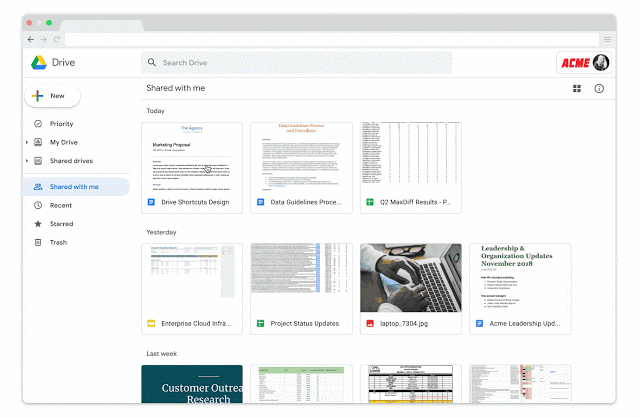
Why you’d use it
Shortcuts are pointers to content that can be stored in another folder or drive, a shared drive, or an individual user's “My Drive.”
For example, Paul, a marketing manager, creates a “Marketing Strategy” document and shares it with the sales team. Greta, the sales manager, can now create a shortcut to the document in the “Sales” shared drive, enabling everyone on the sales team to quickly and easily access the file.
Shortcut visibility and sharing permissions
Shortcuts are visible to anyone who has access to the folder or drive containing the shortcut. Even if someone can see the shortcut, however, they can only open it if they have the appropriate access to the original file or folder.
Simplifying how files and folders appear in multiple locations
In order to create a consistent experience for managing and viewing reference files across Drive, Google is changed the “Add to My Drive” option to “Add shortcut to Drive.”
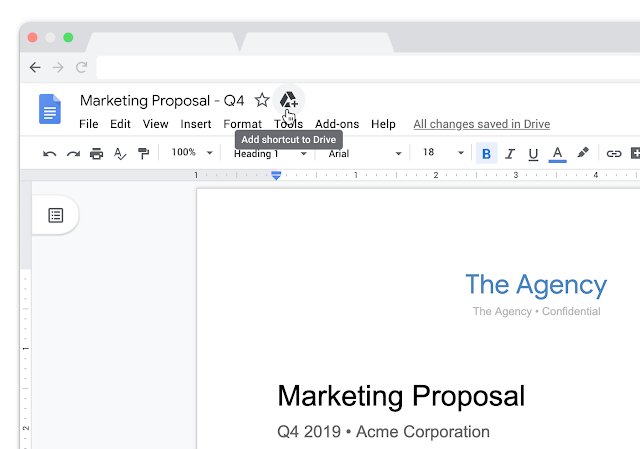
Changes to Drive’s folder structure and sharing model starting September 30
Starting September 30, 2020, it will no longer be possible to place a file in multiple folders in My Drive, including via the Drive API. Going forward, every file will live in a single location.
After September 30, 2020, all files already living in multiple locations in My Drive will gradually be migrated to shortcuts.