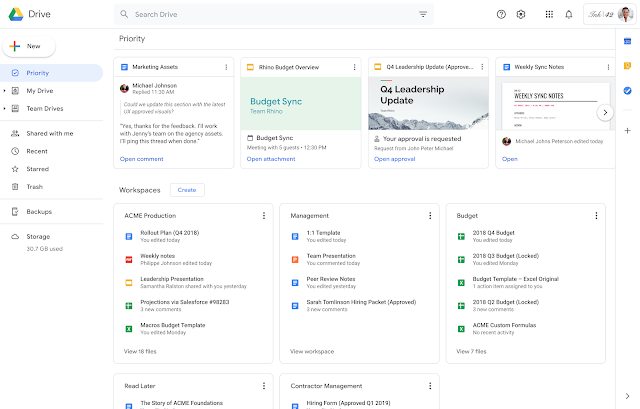New Priority page in Drive
August 13, 2019
The new Priority page in Drive will help you stay focused and get work done. This page will help you access the files you need through a combination of suggestions and workspaces.
You can access the Priority page from the left-hand navigation panel in Drive. Some features you’ll see on the Priority page include:
- Priority:
- Here you’ll see the documents most relevant to you right now. These machine-learning-powered suggestions are based on various signals from your activity. On each suggested document, you can also take actions inline, without navigating to the doc in question, like replying to a comment or reviewing recent edits.
- Workspaces:
- In Workspaces, you’ll be able to see intelligent suggestions of related content to group together for easier access— like multiple files related to the same project.
- You can also create your own personalized Workspaces collecting any files you have access to, including content stored in your My Drive and various Team Drives.
- Right-click on any file and select Add to Workspace to dynamically group files as you work.