Present high-quality video and audio in Google Meet
April 23, 2020
This additional feature was announced April 23, 2020, and should be available within a few days. You can now share higher-quality video with audio content in a Meet video call. You can do this through a new present a Chrome tab feature. Using this feature with video content playing, everyone in the meeting will see and hear the video and audio being shared. This means you can confidently use videos, gifs, animations, and other media in your meetings.
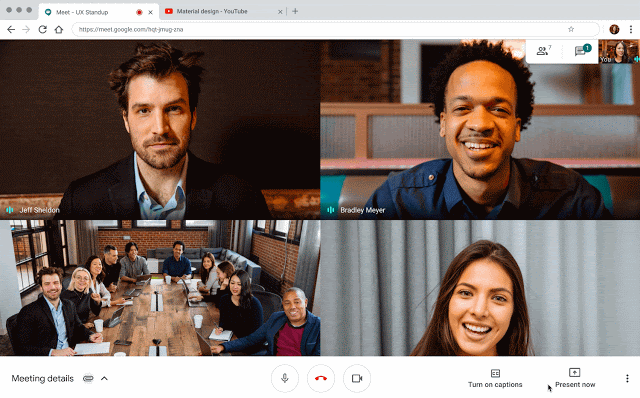
By adding the ability to present a tab rather than a window or your full screen, we’re providing more control to presenters to make sure they can minimize distractions while they’re presenting.
When you present a tab, it will be highlighted so you can clearly see which one you’re presenting. If you change your view to a new tab, a pop-up will ask if you want to switch to presenting the new tab or keep presenting the previous tab, making it easy to move between tabs and control what information you share with the meeting.
The high-quality video and audio playback only works when you present an individual tab feature in Chrome on desktop devices. It does not work if you’re presenting a full window or your whole screen.