Propose a new meeting time or add a note to calendar invites in Gmail
January 13, 2020
Google has added the ability to propose a new meeting time or add a note to calendar invites from Gmail.
Propose a new meeting time or add a note to Calendar invites from Gmail.
When you open a Google Calendar invite in Gmail, you’ll see a new “More Options” dropdown menu, allowing you to propose a new time for the meeting or add a note to your RSVP. Selecting either option will open the respective event section in calendar.google.com, where you can make those updates directly.
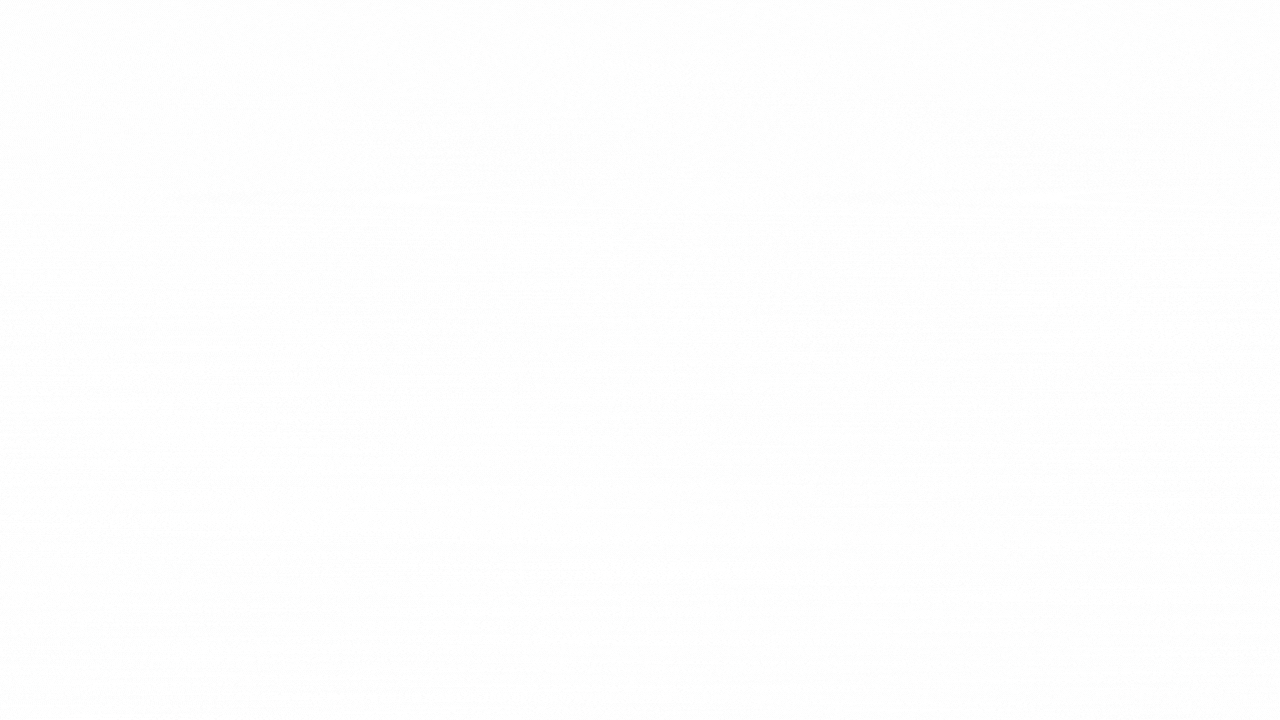
Note that this feature is only available for Gmail on the web at the moment.