Send emails as attachments
January 13, 2020
Google has added the ability to attach email messages to a new email without downloading them first.
Attach email messages to a new email without downloading them first.

To insert emails in a new thread, drag and drop them into the draft window.
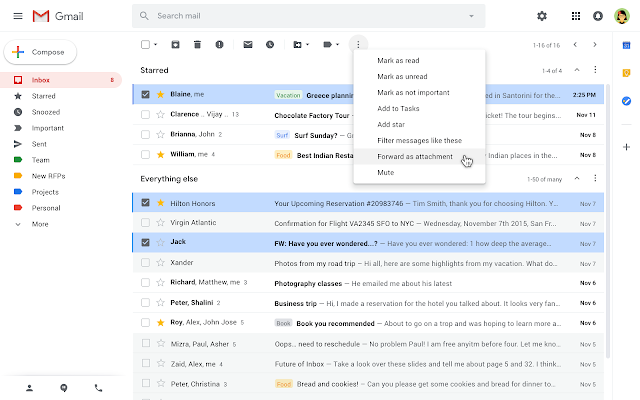
Another way to insert emails in a new thread is to select the emails and then from the overflow (three-dot) menu select “Forward as attachment”.
Sending emails as attachments allows you to write a summary email message to your recipients, and attach the set of supporting emails that recipients can directly open in their mail client.
Helpful links
Help Center: Send emails as attachments