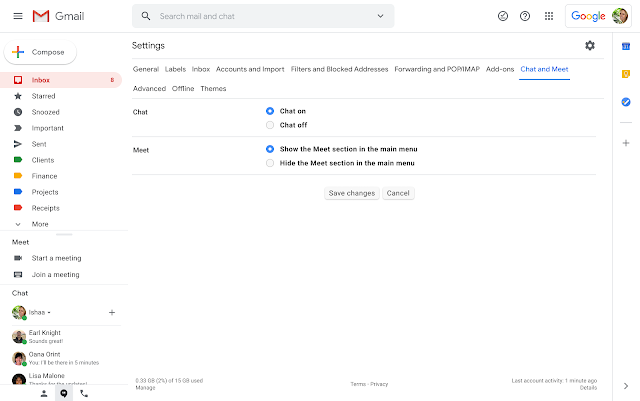Show or hide Google Meet in Gmail
May 28, 2020
Show or hide Google Meet in Gmail
Google now gives you the option to show or hide Google Meet, just as they have done with Chat.
- Open Gmail.
- In the top right, click Settings
Settings.
- At the top, choose Chat and Meet.
- In the "Meet" section, make your changes.
- Click Save Changes at the bottom.