Talk to people outside of your domain in Google Chat
May 26, 2020
Talk to people outside of your domain in Google Chat
By mid-June, you’ll be able to start conversations in Google Chat (previously known as “Hangouts Chat”) with people outside of your domain. You’ll be able to do this by either sending a direct message or adding them to rooms.
Conversations with external users in classic Hangouts will also appear in Chat as new messages are sent. To use Google Chat, people outside your domain need to have a Google Account. These users will have an “external” badge in Chat, so you’ll be sure you’re sharing information with the right people.
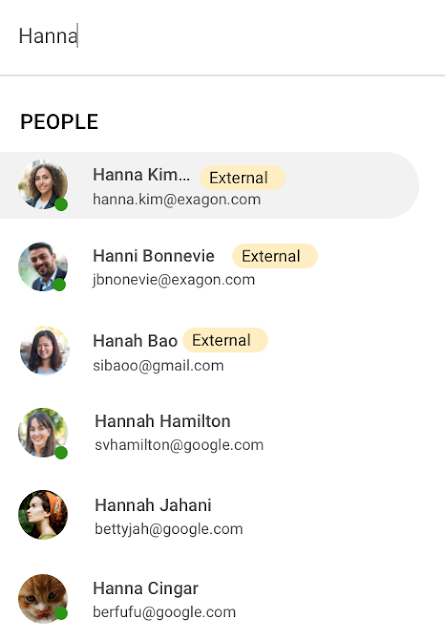
Additionally, you’ll need to designate a room as "External" when you create it, and you won’t be able to change this setting after the room is created. This means you won’t be able to add external users to any rooms created before this launch, as those will remain "internal."
Note: While you can add external users to a room in Chat, you cannot include external users in a group chat.