Spam & Phishing
If you have fallen prey to a scam or phishing attempt or feel your VCU credentials are compromised, reset your eID password immediately.
- Visit https://go.vcu.edu/myeid
- Contact the IT Support Center at 804-828-2227
- If you cannot access your email account following a password reset, contact the Collaboration Services team to restore account access.
VCU Technology Services is always working to halt spam, phishing and malicious ransomware. This is accomplished through the use of Cisco Email Security set at the edge of the VCU network. All email entering the University passes through Cisco’s defense system. During a recent one-week period over 62 million pieces of email were identified as spam or phishing and stopped by our Cisco Email Security system. Additional steps to keep spam from your Inbox:
- Create additional filters in Gmail.
- Unsubscribe from unwanted marketing or bulk email.
- Report individual emails in your Inbox as spam or phishing.
Notification will arrive weekly around 12 am Friday morning.
Your notice will look like the following and the links provided will be specific to your account.
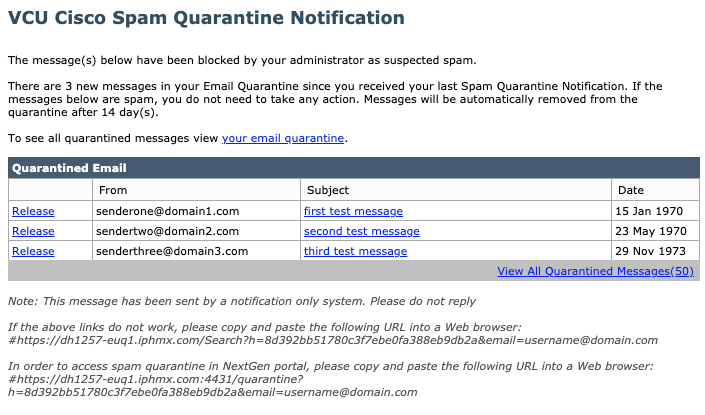
If you want to keep an email click on the word “ Release” before any of the emails, they will be sent to your inbox. If the link does not work or you want to see all the emails in your quarantine click the link above the quarantined email table “your email quarantine.”