Share folders in shared drives
September 21, 2020
Folder sharing in a Shared Drive now available
You can share a specific folder with non-members of a Shared Drive or upgrade member access to provide users with additional permissions on specific folders within shared drives. Examples of how you can use this include:
- A school can be organized by department, you can have a shared drive that enables senior leaders and directors to see all activity, with departments only able to see the information relevant to their specific area of focus in a shared folder. Or create a specific folder for materials that’s also accessible to an external agency.
- For a shared drive used to prepare for a specific event, you can give all members view access to the drive while providing each specific team edit access to the folder relevant to their part of the event.
Folders in a shared drive can only be shared by managers of that shared drive. Other shared drive access levels (e.g. content manager and commenter) are not eligible to share folders, because they are not allowed to control broad access to content. Folders in shared drives have the same access levels as the shared drives themselves, with the exception of the manager.
These access levels include Content manager (default), Contributor, Commenter, and Viewer. Note that a Contributor on a folder is an Editor on a file in that folder.
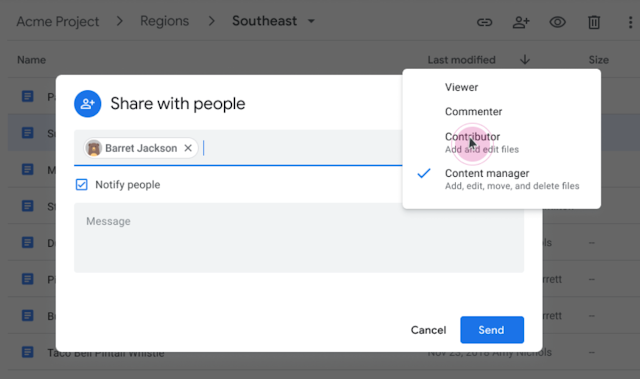
Access levels assigned at the shared drive level represent the minimum level of access users will have to all files and folders within that shared drive. This ensures transparency, predictability, and scalability. As a result, the access level of a user for a folder within a shared drive can only be greater than the access level of that user for the shared drive itself; it can’t be more restrictive.
For more information on Shared Drives visit: https://support.google.com/drive/answer/7286514
For information on requesting a Shared Drive at VCU visit https://collaborate.vcu.edu/apps/shared-drive/
Note: You will need to submit a ticket if you want a shared drive created.